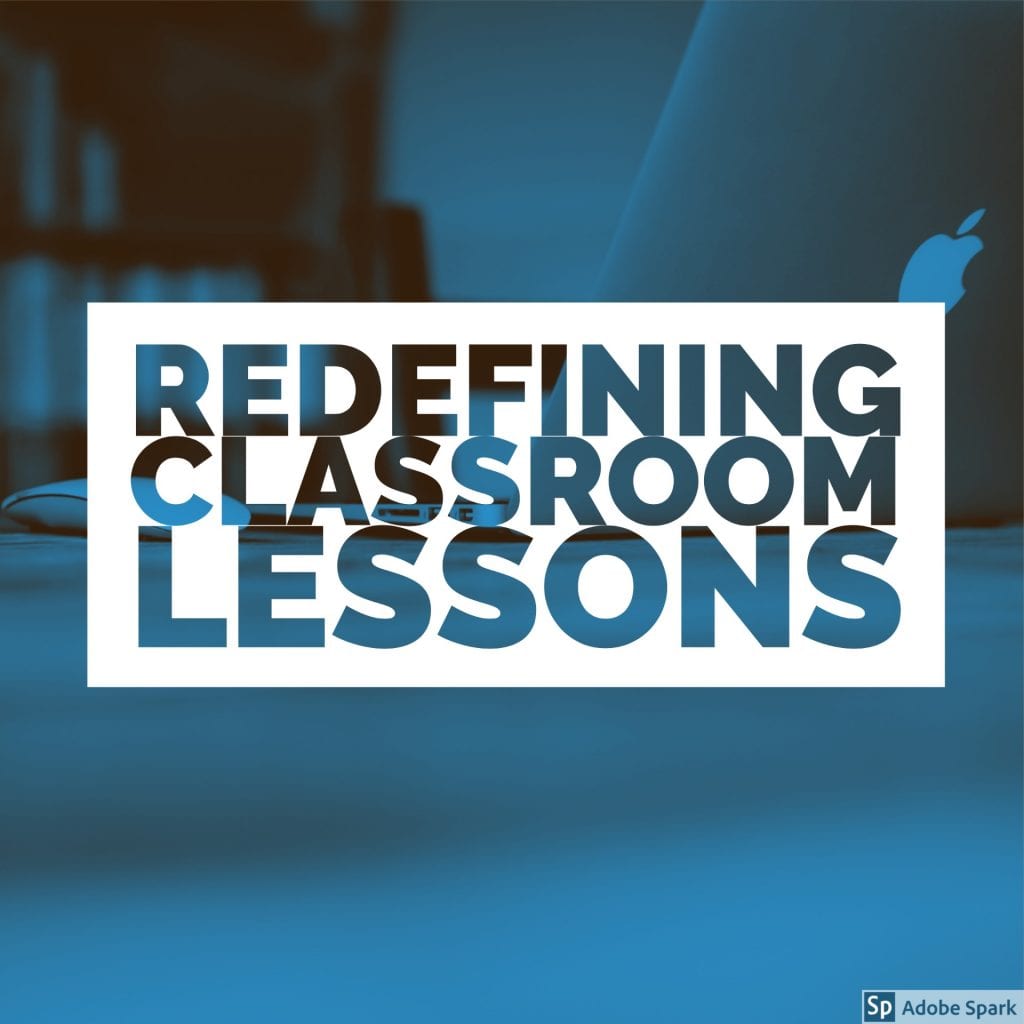This marking period, we are focused on helping our students write for an authentic audience through the creation of eBooks. With many of the book creation tools we’ve explored this marking period, student authors have the option to upload their own cover. One tool we have used in other ways, Adobe Spark, also allows students to create their own custom book cover that will get the attention of their readers. Visit this post for an overview of how to use Adobe Spark to create your own book cover. Some of the advantages of using this tool include: designing a custom sized cover, pre-designed templates, easy access to photos, Google account login, and one-click exporting.
The image below was created using Adobe Spark and could be imported into Book Creator or Pages as the cover of an eBook.