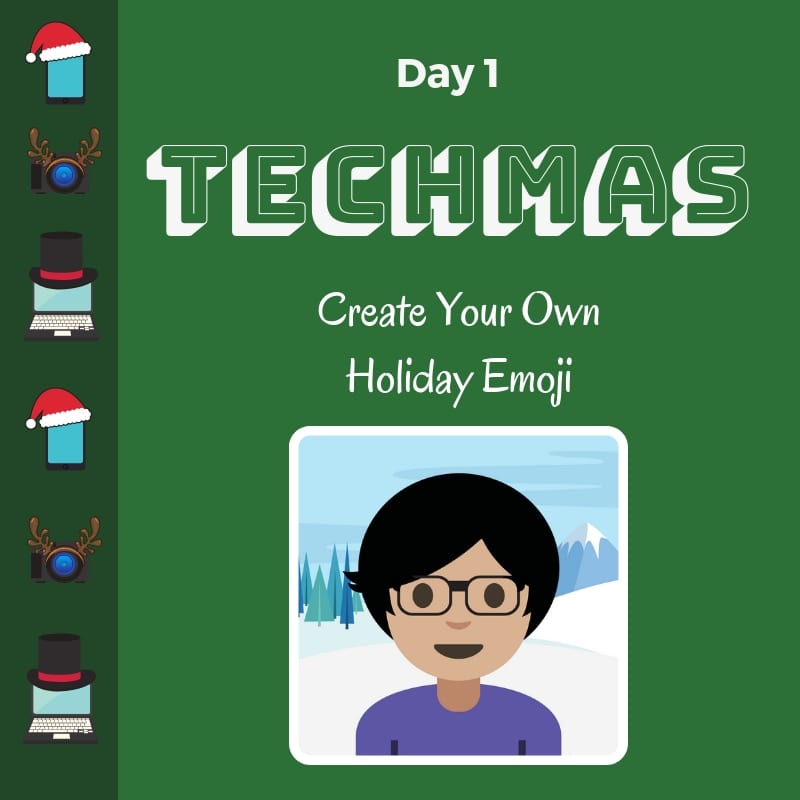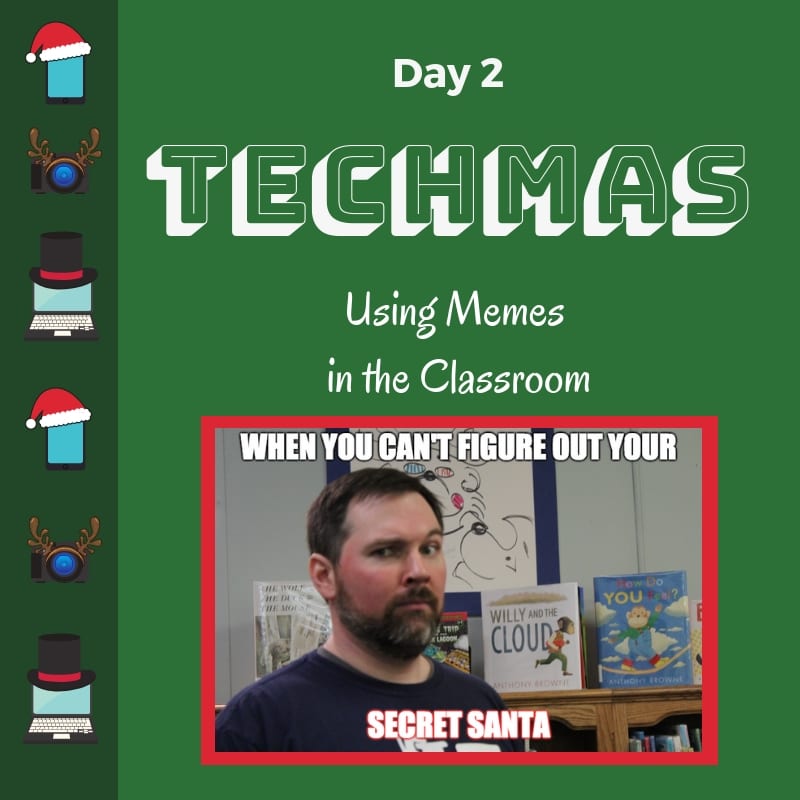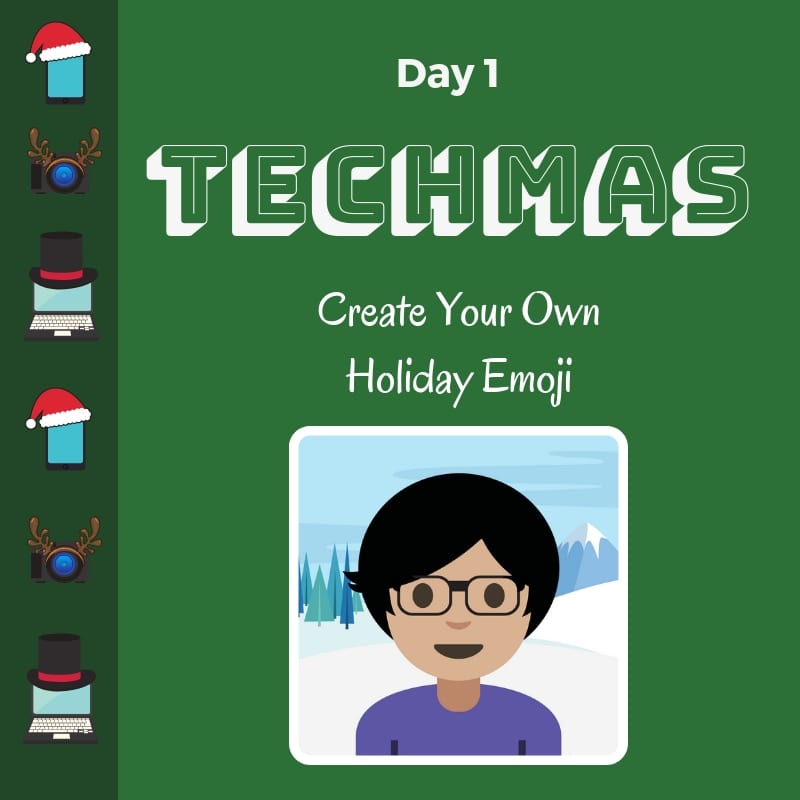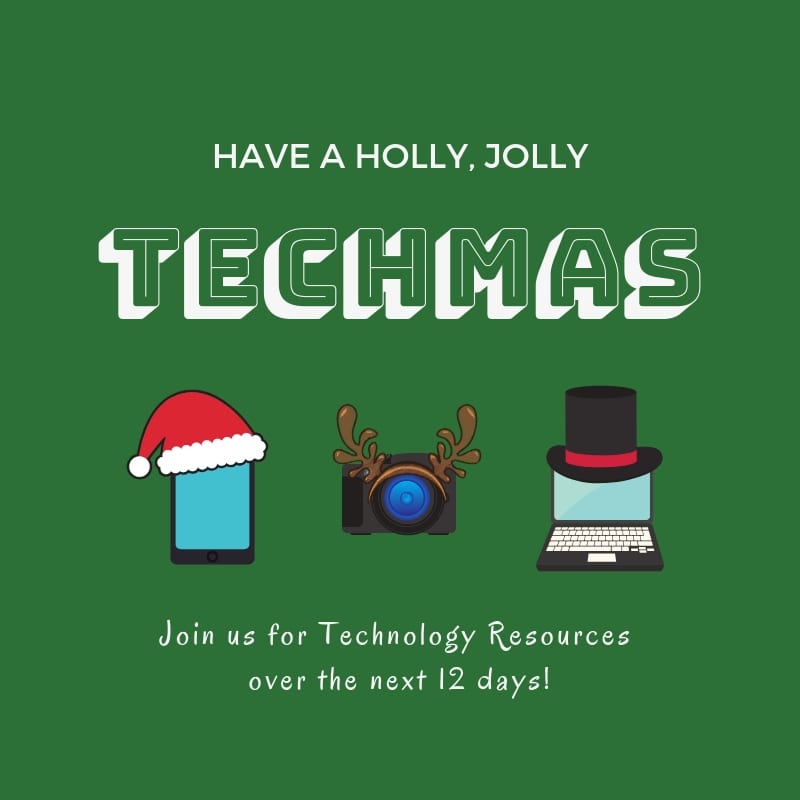On the first day of Techmas, the resource I received…
Create Your Own Holiday Emoji
This week, schools are celebrating Hour of Code by spending at least an hour coding. One activity to introduce students to code is a Google Made with Code challenge, Create Your Own Holiday Emoji. This coding activity introduces students to block coding by walking students through steps to choose an emoji setting, character, and character choices. When finished, students can download their finished project as an image. This website works in a web browser on a mobile device or desktop.
Beyond the Holiday Emoji:
- Download the completed emoji and use it as the image in ChatterPix Kids or Blabberize. Have students record their voices wishing relatives a happy holiday.
- Download the image and insert it into a Keynote or Google Slides presentation. Have students use the image to create a holiday greeting. Upload the finished product to Seesaw for parents and relatives to see!
- Have students create a holiday emojis and write about their favorite holiday traditions.